A step-by-step guide on completing your KYC and KYB for Copperx Payout
A step-by-step guide on completing your KYC and KYB for Copperx Payout
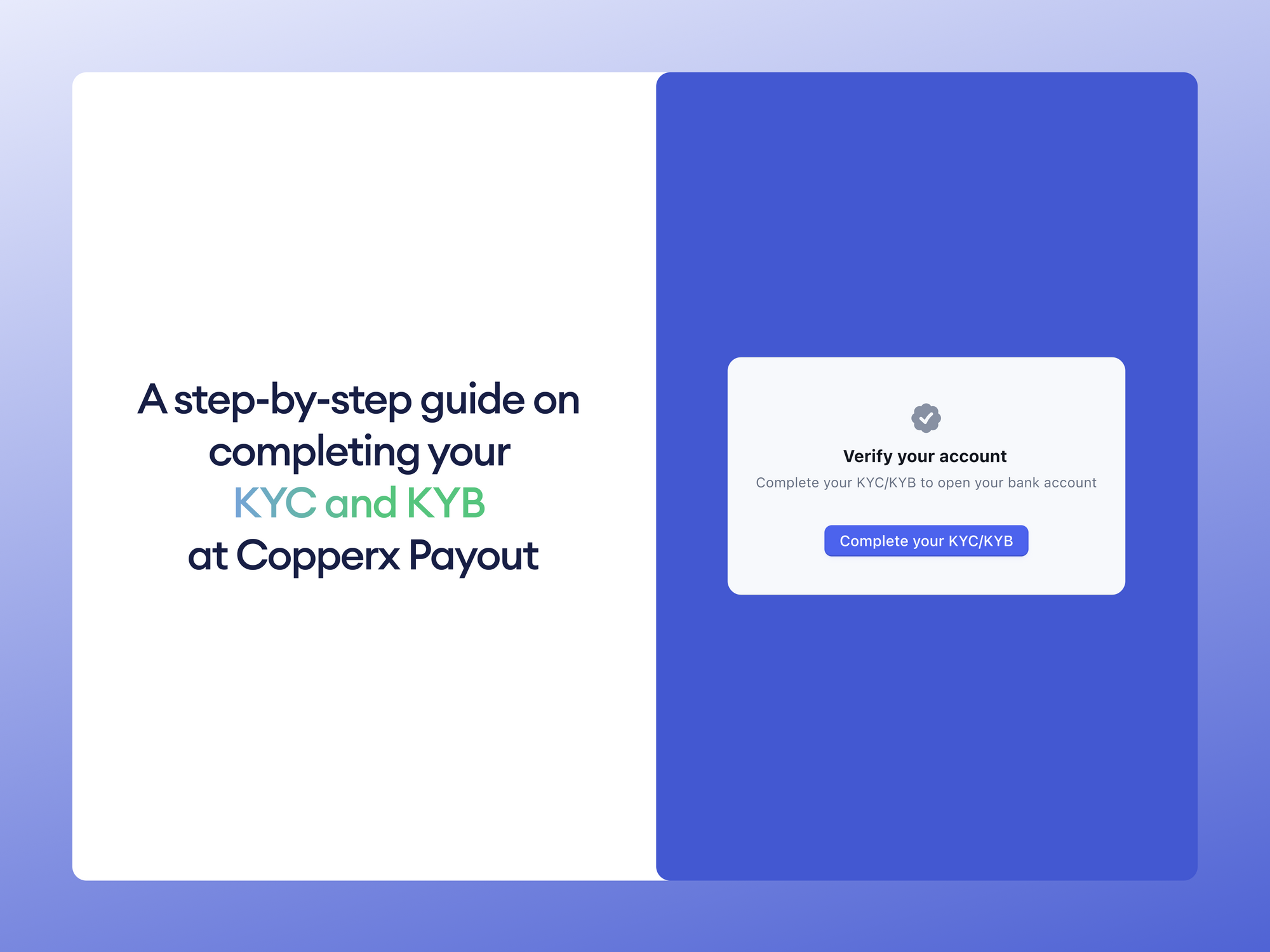
About Copperx Payout
Copperx Payout allows Businesses and Individuals to deposit Crypto and send fiat in over 50+ countries to employees, contractors, and vendors easily.
Before starting a business or for individuals, completing KYC/KYB is essential.
Step 1: Initial Account Setup
After you have set up your basic credentials on the dashboard, head to the KYC section of the landing page.

Step 2: Documents Verification
Following the initial account setup, you will be asked to provide basic information to start the verification process.

Note - Keep the following documents ready for verification.
- ID proof
- Recent bank statement (Not older than 3 months)
Make sure your documents are uploaded are correct.
Step 3: Initiating the KYC process on Persona
You will find a basic information form that includes your personal details like
DOB, Phone number, and more.
Fill in the Details Correctly.

Note - Do refer to your bank statement once for your address.
Step 4: Document Submission
You will then be adding personal identification documents along with your recent bank statement.
An example of the required documents according to the nation would be:
- Aadhar Card if you're from India
- Emirates ID if you're from UAE
- SSN for users if you're from USA

Make sure your documents are uploaded correctly.
Step 5: You’re all set

This is as simple as it gets. You have successfully completed your KYC for using the Payout dashboard, the next step is to wait until we finish the final verification from our side.
This process can take 2-3 business days.
Contact us if you are having any trouble while completing the KYC.
Completing your KYB for Copperx Payout
Although this is much different from the KYC process, we made sure to follow the suit of simplicity for this, let's get started.
Step 1: Getting your business information
We kick off by filling in the basics of your business like your registered business name, a brief company description, and more.
This helps us get a good background for the KYB check and an overall easier verification.

Step 2: Uploading Documents
After the initial details are filled, a set of documents are to be uploaded.
These include documents like:
- Trade License and other certifications
- Business Proofs (Proof of Incorporation, Corporate Structure, etc.)
Note - Make sure your documents are uploaded correctly.

Step 3: Related parties KYC
This step involves the declaration of the business’ affiliated individuals. The individuals have to be holding upwards of 25% worth of shares of the business.

Step 5: You’re all set
Note-Verifying your business can take upwards of 1-2 weeks.

Contact us if you are having any trouble while completing the KYC.
That’s it from our side, Happy off-ramping!

Tarun Mangukiya
Co-founder, Copperx On a mission to simplify payments using blockchain. I love coding & building products.